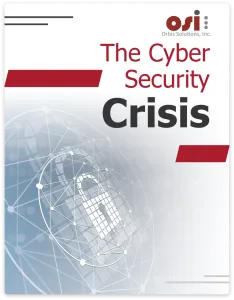November 25, 2024
Have you ever casually mentioned a product or service near your phone, only to see related ads pop up on your social media feed? It might feel like your phone is listening in. If that makes you uneasy, there's more to be concerned about: your devices are also tracking your movements! From the phone itself to the apps you use, there are numerous ways your location can be monitored.
Fortunately, there are steps you can take to prevent your phone from spying on you. In today's article, we'll discuss why this is so risky, outline the top six ways your phone is tracking you, and show you how to stop it.
Why Is This Dangerous?
Data collected from tracking is highly valuable to internet marketers, who use it to target you with ads based on your location and interests. This digital "stalking" is legal as long as you have the option to opt in or out. However, marketers aren't the only ones interested in your data—cybercriminals are too. Here are some reasons why allowing phone tracking is problematic:
- Privacy Invasion: Phone tracking enables apps, websites, and third parties to gather detailed information about your location, habits, and behaviors without your full awareness. This constant monitoring can lead to a major breach of privacy, leaving you exposed to targeted advertising, data harvesting, or even malicious tracking for more harmful purposes.
- Identity Theft and Fraud: If your phone's tracking data falls into the wrong hands, such as hackers or cybercriminals, it can be used to collect personal details and patterns. This information can facilitate identity theft, financial fraud, or unauthorized access to sensitive accounts, leading to financial and emotional harm.
- Physical Security Risks: Sharing real-time location data can expose you to physical security threats. For instance, stalkers or criminals can use this information to monitor your movements, jeopardizing your safety. Publicizing your whereabouts can also make it easier for wrongdoers to predict your routines or target you when you're most vulnerable.
How Your Phone Tracks You
Location Services: Your phone's GPS and location services track your movements in real-time, noting where you are and how long you stay there. By using features like "Frequent Locations," your phone can deduce where you work and live based on your visits and duration. While useful for navigation or finding nearby restaurants, constant tracking can reveal movement patterns, compromising your privacy.
Both Apple and Android allow you to turn off this feature. Instructions may vary by model and operating system, but here are the basics:
How to disable it:
- iPhone: Go to Settings > Privacy & Security > Location Services. Toggle off Location Services or manage individual app permissions. Scroll to System Services, select Significant Locations to view and disable logged locations. You can also clear your history by clicking Clear History.
- Android: Go to Settings > Location > App Permissions, and either disable location tracking for specific apps or turn off Use Location entirely. To delete your device's location history, tap Delete Location History under Location History.
App Permissions: Many apps request access to your contacts, photos, microphone, and camera, allowing them to track your activity even when not in use, and collect more information than necessary. Regularly review and adjust these permissions to protect your privacy.
How to disable it:
- iPhone: Go to Settings > Privacy & Security. Check categories like Camera, Microphone, and Contacts to review and adjust app permissions.
- Android: Go to Settings > Apps > Permissions. Manage which apps have access to sensitive data such as contacts, microphone, and camera.
Wi-Fi and Bluetooth Connections: Your phone constantly searches for Wi-Fi and Bluetooth connections, enabling third parties to track your location based on networks and devices you've interacted with.
How to disable it:
- iPhone: Swipe down from the top-right corner and toggle off Wi-Fi and Bluetooth. For full control, go to Settings > Wi-Fi & Bluetooth to disable scanning.
- Android: Go to Settings > Location > Wi-Fi & Bluetooth scanning. Disable these options to prevent your phone from constantly searching for networks and devices.
Browsing Activity: Web browsers and apps track your search history and visited websites, using this data to build profiles about your preferences, deliver targeted ads, and potentially sell your behavior patterns to third parties.
How to disable it:
- iPhone & Android: Use your browser's private or incognito mode for safer browsing. In Google Chrome, go to Settings > Privacy & Security and turn off Web & App Activity. Regularly clear your browsing history and cookies.
Ad Tracking: Your phone assigns a unique advertising ID that companies use to track your behavior across apps and websites, providing advertisers with insights into your interests for personalized ads.
How to disable it:
- iPhone: Go to Settings > Privacy & Security > Tracking and toggle off Allow Apps to Request to Track. Also, go to Settings > Privacy & Security > Apple Advertising to disable personalized ads. Note that you will still see ads, just not personalized ones.
- Android: Go to Settings > Privacy > Ads, then toggle on opt-out of Ads Personalization.
Social Media and Search Engines: Platforms like Facebook, Instagram, and Google track your online interactions, searches, and location to create detailed profiles of your habits and interests, using this data for advertising and content recommendations.
How to disable it:
- Social Media: Visit each platform's settings (e.g., Facebook > Settings & Privacy > Privacy Shortcuts) to review collected data and manage ad preferences.
- Google: Go to Google Account > Data & Privacy > Web & App Activity to control how Google tracks your search and activity history. Adjust Ad Settings to limit ad tracking.
By adjusting these settings, you can significantly reduce the amount of personal information your phone tracks, giving you more control over your privacy.
Why This Matters for Business Owners:
For business owners, protecting personal privacy is as crucial as safeguarding company-sensitive information. The same tracking methods that monitor your every move can also expose your business to risks. Hackers, cybercriminals, and even competitors can exploit these vulnerabilities to gather valuable data about your business activities, customer interactions, and confidential communications.
By taking steps to limit phone tracking and adjusting your privacy settings, you're not only protecting yourself but also securing your business from potential data breaches, identity theft, and targeted cyber-attacks. In today's world, cybersecurity is not just a technical issue but a strategic one, and staying ahead of threats starts with being informed and proactive.
If you're concerned about your business's
overall security, don't wait for a problem to occur. Schedule a FREE Consultation with our team today, and let's ensure your entire
network is protected from top to bottom. Our experts will identify
vulnerabilities and recommend tailored solutions to keep your business safe. Click here or call us at 702-605-9998 to get
started.