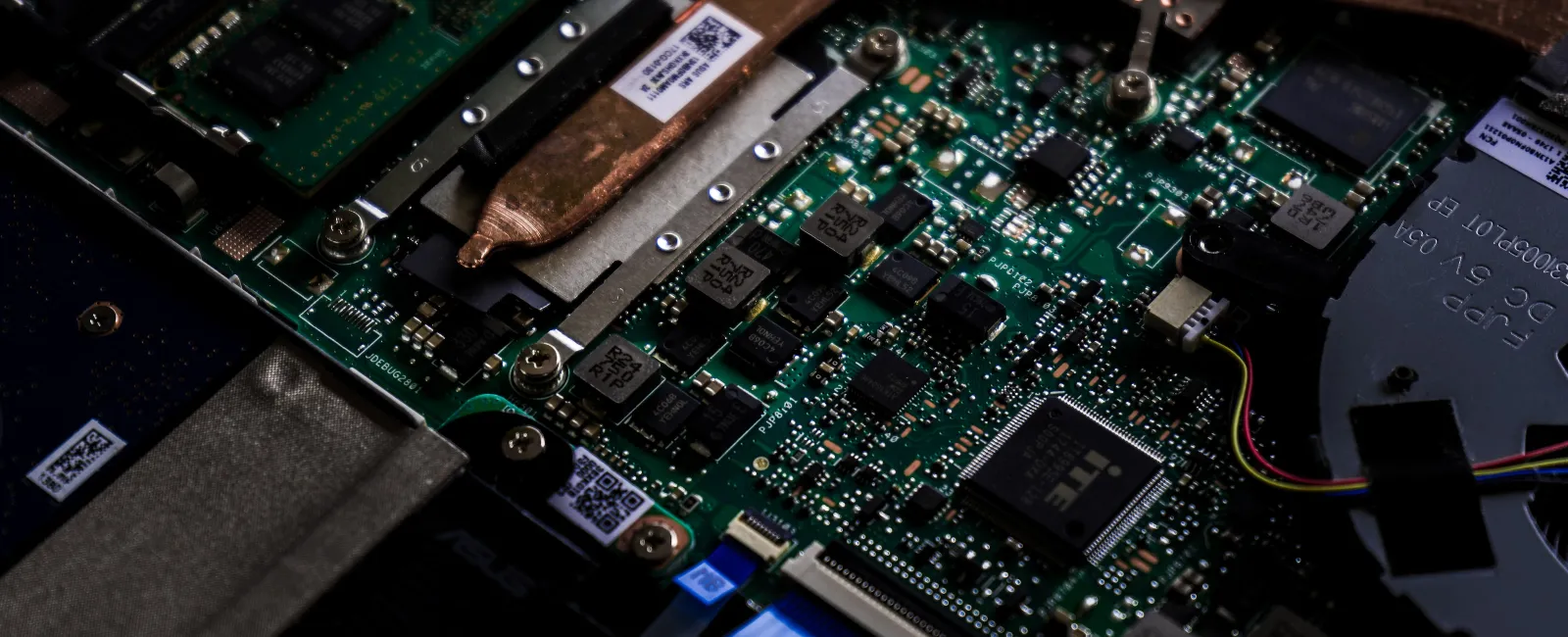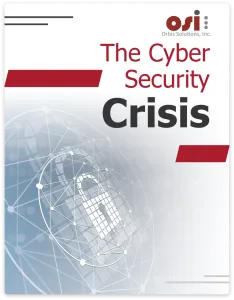Cybersecurity researchers at Malwarebytes have recently highlighted a worrying trend where ransomware attacks are facilitated through malicious advertisements for commonly used software. By exploiting the credibility of popular applications, these cyber-threats disguise themselves as legitimate ads, tricking users into downloading harmful malware onto their devices.
Cybersecurity researchers at Malwarebytes have recently highlighted a worrying trend where ransomware attacks are facilitated through malicious advertisements for commonly used software. By exploiting the credibility of popular applications, these cyber-threats disguise themselves as legitimate ads, tricking users into downloading harmful malware onto their devices.
Understanding the Threat of Malicious Software Ads
These deceptive ads can appear when users search for well-known applications, leveraging the trust in familiar software to lure victims. For instance, a user searching for a popular text editor might click on what seems to be a top search result only to download ransomware inadvertently.
How Malicious Ads Operate
The process is alarmingly simple: searching for a trusted application leads to sponsored results. While these are often legitimate, cybercriminals can create counterfeit ads that blend in. These can direct to decoy sites that initiate the download of malware instead of the intended software.
Strategies to Avoid Falling for Malicious Ads
According to Malwarebytes, there are ways to scope out these malicious advertisements and protect your employees' systems — and your company's proprietary information.
- Install anti-malware software: This software immediately detects suspicious sites and warns if you are about to access a decoy site. Anti-malware automatically scans files during the download process and halts malware before it moves any further.
- Train employees to assess downloads carefully: Before downloading any new software to their company devices, employees should proceed cautiously. The safest way to approach downloads is by going through official app stores. Train your staff to think twice before clicking updates and modifications from outside links or sources.
- Look at links before clicking on advertisements: When running a search on Google, the site's title appears as a large header, and the link appears in a smaller font beneath it. Most people click on the title without checking the URL of the site it directs to, thinking nothing of it. This can lead to Cobalt Strike malware on the decoy site infecting the system. Rather than hastily clicking on search titles, always check the link underneath the title to see if it appears legitimate.
Protecting Your Business from Malicious Ads
By implementing anti-malware defenses and educating your staff on these deceptive tactics, you can safeguard not only the company's proprietary information but also personal data. Encourage cautious behavior and validate links for authenticity, even when using trusted search engines. Additionally, IT departments can play a vital role by setting up anti-malware solutions and maintaining system security.
Taking these precautions and consulting with software professionals can help keep your business systems, company information, and personal devices safe.