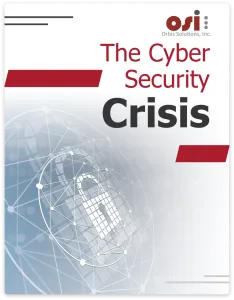Ransomware is malware that accesses your network and locks you out of your system. It steals important data and files, locks them, and demands payment in exchange. Preventing and detecting ransomware attacks protects your business, digital assets, and staff from these subtle threats.
Ransomware is malware that accesses your network and locks you out of your system. It steals important data and files, locks them, and demands payment in exchange. Preventing and detecting ransomware attacks protects your business, digital assets, and staff from these subtle threats.
Why Is it Important to Prevent and Detect Ransomware Attacks?
Once ransomware is on your business network, it is hard to get rid of. Prevention is a better plan. By preventing and detecting ransomware attacks, you protect:
- Company secrets and knowledge
- Employee and customer identities
- Financial information
- Other sensitive data
If your customers' private information gets out because of a ransomware attack, it could ruin the image of your business. Yet, this malware is getting harder to spot, so it's important to know how to protect your system from ransomware threats.
3 Ransomware Prevention Techniques
Cybersecurity teams should warn people in your network of digital threats. Your business information is kept safe by prevention plans.
System Backups
You should keep your files and information in at least two places. Many people keep their files on their computer hard drives. But ransomware will pull documents directly from this location.
Use cloud solutions that are safe to back up your data. This works even better if the files are encrypted in the cloud.
Employee Education
The growing number of people who work from home has made ransomware attacks easier to do. When workers share files over networks that aren't protected, they unintentionally put their companies at risk.
Teach your employees how to share files safely and how to tell if an email might contain viruses.
Only let employees share files on private, safe networks. You can also try an email or knowledge base service that encrypts all data unless it is viewed by someone who can do so.
Cybersecurity Measures
Set up security services that instantly put suspicious content in a separate area. This service should be available to all company machines. The quarantine measures will place emails and other messages with suspicious links or attachments in a secure area. You can then look at the suspicious content without risking your digital infrastructure.
How to Find Ransomware Attacks
What happens when ransomware makes its way into your network? Below, you'll find the most common and reliable detection methods.
Signature-Based
A signature-based software compares a sample of malware code against code samples from familiar, internal files. It works well to mark malware that is already known. However, it won't recognize new ransomware that no one has seen.
Behavior-Based
Behavior-based detection compares file behaviors rather than codes. It looks at the operating system's names, files, and strange behavior. It learns how older, harmless files react compared to newer ones to differentiate between trusted network traffic and attacks.
Deception-Based
Deception-based solutions lure ransomware. It creates false files as bait to trap ransomware. When ransomware attempts to encrypt a bait file, it reveals its intent to the solution. Deception-based software is among the most effective detection strategies.
You can't typically stop or mitigate an attack once it begins. You can, however, make detailed plans to stop and find ransomware attacks before they happen.