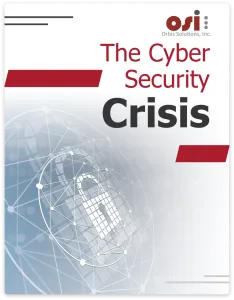Summer often sees business owners and employees stepping away from the office for some well-earned vacation time. Despite setting up "out of office" email responders, many still check in on work occasionally during their travels. Unfortunately, working outside the office—whether it's a quick email check on vacation, connecting to the Internet at a local coffee shop, or working while on business trips—can pose significant cybersecurity risks. If you or your employees plan to handle urgent emails from the airport or access network documents in a hotel lobby, it's crucial to adhere to strong cybersecurity practices to prevent exposing the company's network to nearby hackers.
In this blog post, we'll outline essential cybersecurity best practices to follow before and during any trip to safeguard your network from cyber threats.
Why Cybersecurity Matters While Traveling
Cybersecurity might not be a priority on your vacation checklist, but neglecting it can turn your dream getaway into a nightmare. Cybercriminals know that summer is a prime time to strike because people tend to let their guard down while on vacation. Many vacationers focus on enjoying their time away from the office rather than ensuring they follow cybersecurity best practices, making them easy targets for hackers.
To reduce the risk of a cyberattack while traveling, here are some best practices to discuss with your team members who might connect to the Internet during their vacation.
Before You Go:
1. Back Up Your Data: Ensure you have a copy of your data that can be restored if your device is lost or damaged.
2. Update Your Software: Make sure your operating system, web browsers, and apps are updated to the latest versions. Outdated software can leave your device vulnerable to malware.
3. Protect Your Devices: Always lock your device using a PIN, passcode, fingerprint, or facial recognition. Set this up before traveling to prevent unauthorized access if the device is left unattended.
4. Enable "Find My Phone": This feature allows you to locate your device if lost and remotely wipe data or disable the device if it falls into the wrong hands.
While Traveling:
1. Use a Virtual Private Network (VPN): A VPN encrypts your Internet connection, keeping your data secure even on public WiFi networks. Set up a VPN on your devices before you leave and use it whenever you access the Internet.
2. Avoid Public WiFi: Public WiFi networks are convenient but can be hotspots for cybercriminal activity. Avoid unprotected networks whenever possible. (Yes, that means no checking your email on the beach unless you have a VPN!)
3. Manage Location Services: While location tools are helpful for navigation, they can also expose your location to criminals. Turn off location services when not in use and limit how you share your location on social media.
4. Enable Multifactor Authentication (MFA): MFA adds an extra layer of security to your accounts by requiring a second form of verification, such as a text message code, authenticator code, or fingerprint scan. Enable this feature for all accounts containing sensitive information before you leave.
5. Disable Auto-Connect Features: Some devices automatically seek and connect to available wireless networks. These features can give cybercriminals access to your devices if you connect to the wrong network. Disable this option so you only connect to wireless and Bluetooth networks you know and trust.
By following these best practices, you can help ensure that your network remains secure while you and your team enjoy a well-deserved break.