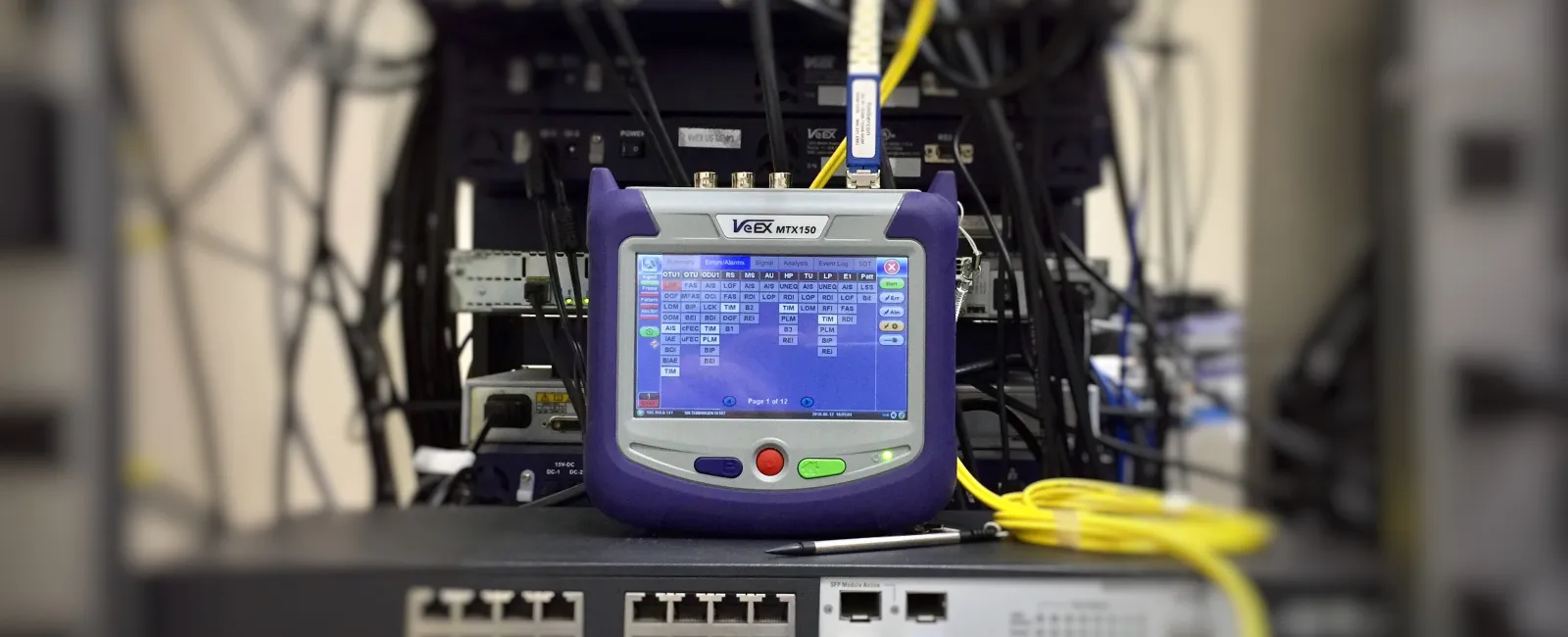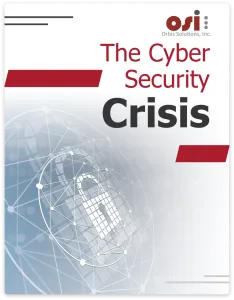The Google Safe Browsing feature and Google Chrome's other built-in protection measures allow business owners like you peace of mind about potential security threats online. ChromeOS alerts users about sketchy websites. It also sandboxes your browser to separate it from the device you and your employees are on (in case threats ensue).
The Google Safe Browsing feature and Google Chrome's other built-in protection measures allow business owners like you peace of mind about potential security threats online. ChromeOS alerts users about sketchy websites. It also sandboxes your browser to separate it from the device you and your employees are on (in case threats ensue).
Still, business owners and everyone else need to watch out for this Google Chrome flaw that overrides the safety measures mentioned above!
What Is Google Chrome's Flaw?
When Google uncovered a zero-day vulnerability in the Skia open-source 2D graphics library, it was the sixth one of the year. A savvy security researcher within the Google Threat Analysis Group discovered this integer overflow issue on November 24th, 2023. The risk factor caused myriad issues, from a crash to arbitrary code execution, so there was a quick response.
Who Is at Risk of Becoming a Victim?
State-sponsored hacker groups and others exploit these software vulnerabilities by creating code that attacks competitors or anyone they disagree with. By injecting malware into a device, these infiltrations compromise business owners, politicians, organizations, and high-profile people or companies.
You're at risk in this constant cyber warfare as a business owner. Have you taken the necessary steps to keep your employees' devices safe? Could your company image or sensitive information fall into the wrong hands through Google Chrome?
The first step would be to update Google Chrome whenever there's a new version available. It protects you and your business data with the latest arsenal against cyber threats.
How Do I Keep This Malware From Affecting My Company?
So, if your business hasn't already done so, updating to a new ChromeOS version is crucial. Google released a patch for those above and other security flaws. Like other Chrome users, you may notice a color-coded warning pop-up next to your profile picture, which leads to your settings tab.
Update Google Chrome in that settings menu. If you don't see it, check for the update manually.
Another way to watch out for this Google Chrome flaw is by installing antivirus software. It catches zero-day vulnerabilities that may slip past the browser update.
Remain Alert as a Google Chrome User!
According to DeVry University, small and medium-sized companies had a 150% increase in security issues between 2020 and 2021. It's still rising, so update your browser and install antivirus software to watch out for this Google Chrome flaw. Remember future updates and patches since Google TAG is constantly updating them for your protection.